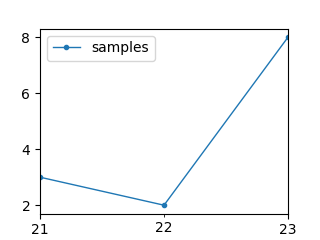お困りの方へ
時系列データはよく使うので、日付がindexのDataFrameを作りたいですよね。
この記事で簡単なサンプルコードをお見せします。
前準備
サンプルコードでimportするモジュールです。
import pandas as pd import numpy as np import random import matplotlib.pyplot as plt
日付のリストを作成する
pandasのdate_rangeを使って、日付のリストを作ります。
3日分の日付リストを作ります。
freqを変えれば、日付の間隔を変えることもできます。
date_index = pd.date_range(
start='2024-08-21',
end='2024-08-23',
freq='D',
)
print(date_index)
# atetimeIndex(['2024-08-21', '2024-08-22', '2024-08-23'], dtype='datetime64[ns]', freq='D')
for d in date_index:
print(d)
# 2024-08-21 00:00:00
# 2024-08-22 00:00:00
# 2024-08-23 00:00:00
日付がindexのDataFrameを作成する
引数indexに日付リストを渡して、DataFrameを作成すれば完了です。
初期値を入れておきたい方は、引数dataと引数columnsにも値を入れましょう。
df = pd.DataFrame(
index=date_index,
)
print(df)
# Empty DataFrame
# Columns: []
# Index: [2024-08-21 00:00:00, 2024-08-22 00:00:00, 2024-08-23 00:00:00]
# 日付がindexのDataFrameが作成された。
df = pd.DataFrame(
data=np.zeros(len(date_index)),
index=date_index,
columns=['samples'],
)
print(df)
# samples
# 2024-08-21 0.0
# 2024-08-22 0.0
# 2024-08-23 0.0
# DataFrame作成時に初期値を入れる。
print(df.index[0])
print(type(df.index[0]))
# 2024-08-21 00:00:00
# <class 'pandas._libs.tslibs.timestamps.Timestamp'>
# indexはTimestamp型。
DataFrameに値を代入する
samplesカラムに適当な値を代入します。
for i in range(len(df)):
# samples列に適当な整数を代入する。
df.iat[i, df.columns.get_loc('samples')] = random.randint(1, 10)
print(df)
# samples
# 2024-08-21 3.0
# 2024-08-22 2.0
# 2024-08-23 8.0
DataFrameをグラフにする
作成したDataFrameをグラフにします。
fig, ax = plt.subplots(1, 1, figsize=(3.2, 2.4))
df['samples'].plot(
ax=ax,
linewidth=1,
marker='.',
label='samples',
)
ax.legend() # 凡例の表示
plt.show()