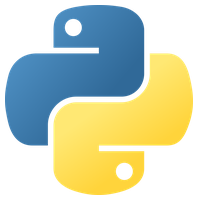Pythonでファイル操作するときによく使う関数をまとめます。
os.pathの関数
サンプルコードに使うパス名は、実行するプログラムのファイルそのものとします。
__file__を使います。
print(__file__) # c:\test\test.py
パスが存在するか、ディレクトリか、ファイルか、を返す関数です。
print(os.path.exists(__file__)) # True # パスが存在するか。 print(os.path.isdir(__file__)) # False # パスがディレクトリかどうか。 print(os.path.isfile(__file__)) # True # パスがファイルかどうか。
ディレクトリ名、ファイル名、を返す関数です。
print(os.path.dirname(__file__)) # c:\test # パスのディレクトリ名を返す。 print(os.path.basename(__file__)) # test.py # パスの末尾の部分を返す。ファイルなら拡張子も含まれる。 print(os.path.basename(os.path.dirname(__file__))) # test # パスが存在するすぐ上のディレクトリ名が知りたいときは、こうする。
パスからディレクトリ名、ファイル名、拡張子、などの情報を取得する関数です。
print(os.path.split(__file__))
# ('c:\\test', 'test.py')
# パスを(head, tail)に分割する。
print(os.path.splitdrive(__file__))
# ('c:', '\\test\\test.py')
# パスを(drive, tail)に分割する。
print(os.path.splitext(__file__))
# ('c:\\test\\test', '.py')
# パスを(root, ext)に分割する。
print(os.path.splitext(os.path.basename(__file__)))
# ('test', '.py')
# ファイル名から拡張子を分離させる
プログラムでファイル検索していると、パス名の中に”..”が入ることがあります。
それをos.path.normpathで正規化できます。
path = os.path.join(__file__, '..') print(path) print(len(os.listdir(path))) # c:\test\test.py\.. # 5 path2 = os.path.normpath(path) print(path2) print(len(os.listdir(path))) # c:\test # 5 print(os.path.samefile(path, path2)) # True # normpathしても、パスは同じ。
os.pathの仕様書です。
os.pathの関数の使いどころ
os.pathの関数を使ってサンプルコードを書いてみます。
ディレクトリ構成は以下のようになっています。
$ c:\test>tree /f .
C:\TEST
│ test.py
│ test_00.txt
│ test_01.csv
│ test_02.xlsx
│
├─dir_10
│ test_10.txt
│
└─dir_20
test_20.txt
ファイル検索などで、下位のディレクトリの階層構造を探るときは以下のようなコードになります。
CSVファイルを検索するサンプルコードを書いてみました。
cur_path = os.path.dirname(__file__)
print(cur_path)
# c:\test
for p in os.listdir(cur_path):
path = os.path.join(cur_path, p)
if os.path.isdir(path):
print(f'directory: {path}')
elif os.path.isfile(path):
print(f'file: {path}')
root, ext = os.path.splitext(path)
if 'csv' in ext:
print(f' find the target: {path}')
else:
pass
# directory: c:\test\dir_10
# directory: c:\test\dir_20
# file: c:\test\test.py
# file: c:\test\test_00.txt
# file: c:\test\test_01.csv
# find the target: c:\test\test_01.csv
# file: c:\test\test_02.xlsx