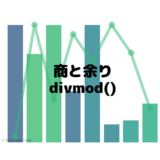CSVファイルを読み込むと欠損値となっているセルがあって困ることありますよね。欠損値に関して記事を書いてみました。
isnaとisnullは同じもの
pd.isna()とpd.isnull()は同じものです。
Gitのコード上でもそうなっています。
isnull = isna
pandas.DataFrame.isna()とpandas.DataFrame.isnull()も同じものです。
こちらもGitのコードで同じものになっています。
DataFrame.isnull is an alias for DataFrame.isna.
pandas.Series.isna()とpandas.Series.isnull()も同じものです。
Git上に書かれています。
Series.isnull is an alias for Series.isna.
それぞれの仕様書を載せておきます。
isnaで引っかかるもの
isna()で何を見つけられるか見てみます。先にまとめたコードをお見せします。
print(pd.isna(pd.NA))
print(pd.isna(np.nan))
print(pd.isna(math.nan))
print(pd.isna(None))
print(pd.isna(0))
print(pd.isna(''))
print(pd.isna(' '))
# True
# True
# True
# True
# False
# False
# False
表にするとこうなります。
| isnaで引っかかる | pd.NA np.nan math.nan None |
| isnaで引っかからない | 0 空文字 スペース |
欠損値をprintしたり、型を見てみると、以下のようになります。
import pandas as pd
import numpy as np
import math
print(pd.NA)
print(type(pd.NA))
print(pd.isna(pd.NA))
# <NA>
# <class 'pandas._libs.missing.NAType'>
# True
print(np.nan)
print(type(np.nan))
print(pd.isna(np.nan))
# nan
# <class 'float'>
# True
print(math.nan)
print(type(math.nan))
print(pd.isna(math.nan))
# nan
# <class 'float'>
# True
print(None)
print(type(None))
print(pd.isna(None))
# None
# <class 'NoneType'>
# True
print(pd.isna(0))
# False
# 0は引っかからない。
print(pd.isna(''))
# False
# 空文字は引っかからない。
print(pd.isna(' '))
# False
# 半角スペースは引っかからない。
print(pd.isna(' '))
# False
# 全角スペースは引っかからない。
isnaとisnullは同じものですが、確認しましょう。
print(pd.isnull(pd.NA)) print(pd.isnull(np.nan)) print(pd.isnull(math.nan)) print(pd.isnull(None)) # True # True # True # True # isnullはisnaの結果と同じ。
欠損値をカウントする
DataFrameの欠損値をカウントしてみます。全体、横方向、縦方向のそれぞれでカウントできます。
# DataFrameの例
df = pd.DataFrame(dict(
name=['John', 'Nana', 'Ken'],
age=[10, np.nan, 3],
country=['us', np.nan, np.nan],))
print(df)
# name age country
# 0 John 10.0 us
# 1 Nana NaN NaN
# 2 Ken 3.0 NaN
print(df.isna())
# name age country
# 0 False False False
# 1 False True True
# 2 False False True
# 各列の欠損値カウント
print(df.isna().sum())
# name 0
# age 1
# country 2
# dtype: int64
# 各行の欠損値カウント
print(df.isna().sum(axis='columns'))
# 0 0
# 1 2
# 2 1
# dtype: int64
# DataFrame全体の欠損値カウント
print(df.isna().sum().sum())
# 3
Seriesの欠損値をカウントしてみます。
# Seriesの例
s = pd.Series(
data=[5, None, 2],
index=['orange', 'apple', 'lemon'],
name='num')
print(s)
# orange 5.0
# apple NaN
# lemon 2.0
# Name: num, dtype: float64
print(s.isna())
# orange False
# apple True
# lemon False
# Name: num, dtype: bool
# Seriesの欠損値をカウントする。
print(s.isna().sum())
# 1
欠損値を見つけて、置換する
欠損値を補間してみましょう。
下の例では、DataFrameのデータを用いて、age列の欠損値はゼロに、country列の欠損値は”unknown”に置換し欠損値を無くしています。
# DataFrameの例
df = pd.DataFrame(dict(
name=['John', 'Nana', 'Ken'],
age=[np.nan, np.nan, 3],
country=['us', np.nan, np.nan],))
print(df)
# name age country
# 0 John NaN us
# 1 Nana NaN NaN
# 2 Ken 3.0 NaN
print(df['age'])
# 0 NaN
# 1 NaN
# 2 3.0
# Name: age, dtype: float64
print(df['age'].isna())
# 0 True
# 1 True
# 2 False
# Name: age, dtype: bool
# ageが欠損値の行のみ、表示する。
print(df[df['age'].isna()])
# name age country
# 0 John NaN us
# 1 Nana NaN NaN
# ageが欠損値のIndexを指定して、0に置き換える。
df.loc[df['age'].isna(), 'age'] = 0
print(df)
# name age country
# 0 John 0.0 us
# 1 Nana 0.0 NaN
# 2 Ken 3.0 NaN
# countryが欠損値になっている行を、unknownに置き換える。
df.loc[df['country'].isna(), 'country'] = 'unknown'
print(df)
# name age country
# 0 John 0.0 us
# 1 Nana 0.0 unknown
# 2 Ken 3.0 unknown
# 欠損値をカウントする。
print(df.isna().sum().sum())
# 0
Seriesで欠損値を置換してみます。
# Seriesの例
s = pd.Series(
data=[5, None, 2],
index=['orange', 'apple', 'lemon'],
name='num')
print(s)
# orange 5.0
# apple NaN
# lemon 2.0
# Name: num, dtype: float64
# 欠損値をゼロに置き換える。
s[s.isna()] = 0
print(s)
# orange 5.0
# apple 0.0
# lemon 2.0
# Name: num, dtype: float64
# 置換後の欠損値のカウント。
print(s.isna().sum())
# 0